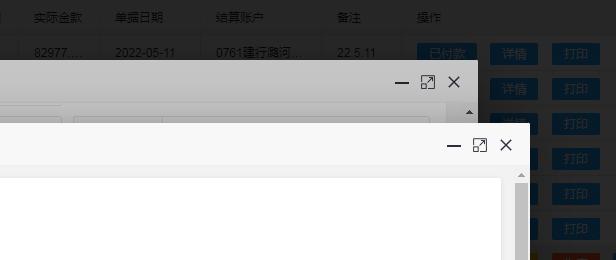详细信息 您现在的位置是:首页 > 数据库
阿里云服务器数据库远程链接不上
![]() 来源:
发布时间:2021-07-10
1421 人已围观
来源:
发布时间:2021-07-10
1421 人已围观
摘要阿里云服务器数据库远程链接不上,报1130 host is not allowed to connect to this mysql server这样错误;
远程链接阿里云服务器数据库报:1130, "Host 'xxxx' is not allowed to connect to this MySQL server"。
查了下应该是数据库的帐号不允许从远程登陆,只能在localhost。这个时候只要在localhost的那台电脑,登入mysql后,更改 "mysql" 数据库里的 "user" 表里的 "host" 项,从"localhost"改称"%";l
或者通过服务器通过xshell等,登录数据库设置:
mysql -u root -p
mysql>use mysql;
mysql>update user set host = '%' where user = 'root';
mysql>select host, user from user;
查看修改后内容:
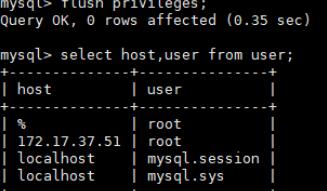
mysql>flush privileges;
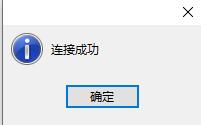
再去远程链接,就可以 顺利的链接上了;
上一篇: Navicat Premium 15的安装及激活方法
下一篇: mysql 索引类型和索引方法怎么选
站点信息
- 电话:15226178738
- QQ:1697915848
- 邮箱:1697915848@qq.com